
I'm a multidisciplinary explorer navigating the exciting intersections of product design, NFTs, multimedia art, electronics, and music. My work blends technology with creativity to push the boundaries of digital expression.
the latest explorations
openSnippets

Discover openSnippets, a vibrant platform for sharing and exploring creative code snippets using p5.js. Dive into a world of interactive art and join a community of passionate coders.
ditherApp
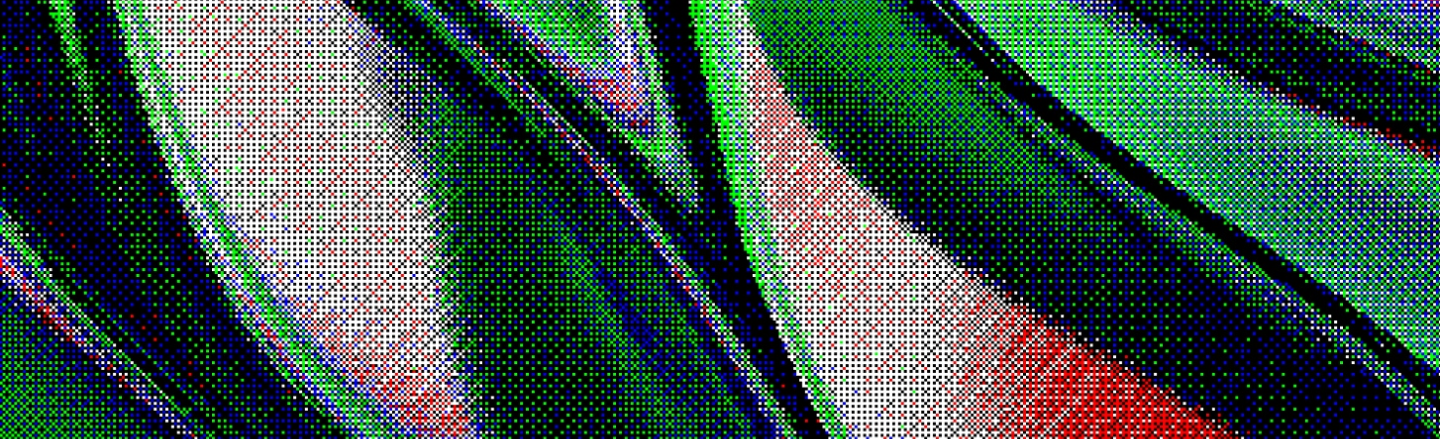
Transform your photos into retro-style masterpieces with the Dithering Photo App. This web-based tool lets you apply various dithering filters and color palettes to create unique, nostalgic artwork from your images.
simpleCollection
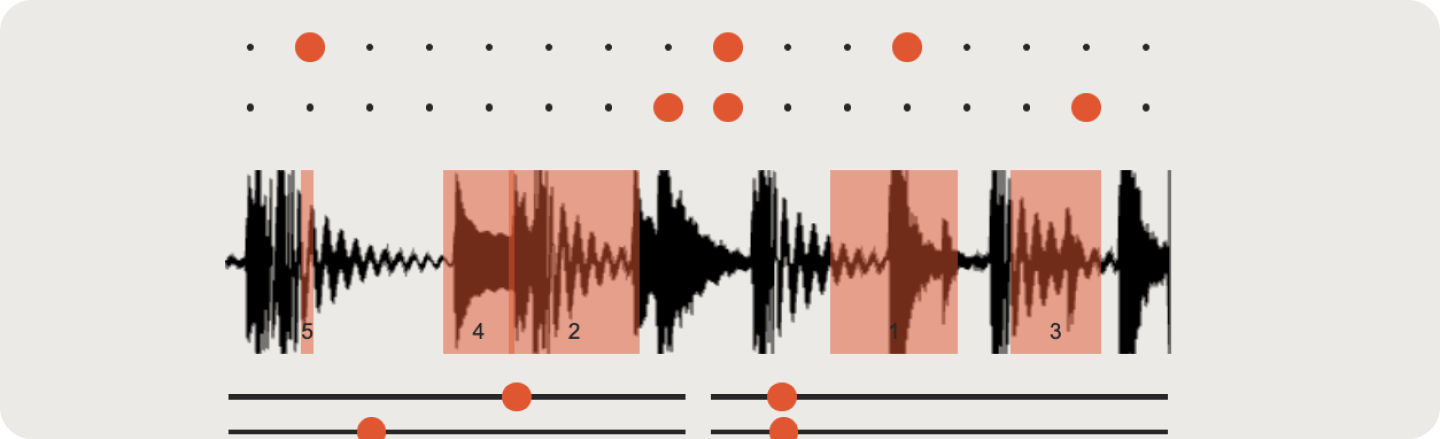
My latest tech adventure just dropped! So, I had this wild idea to team up with AI and create a bunch of cool mini-apps. I mixed in my design skills, threw in my basic coding know-how, and let AI do its magic. And bam! Just like that, simpleCollection was born!
more explorations : multimedia : tools : illustrations : generative art : projects